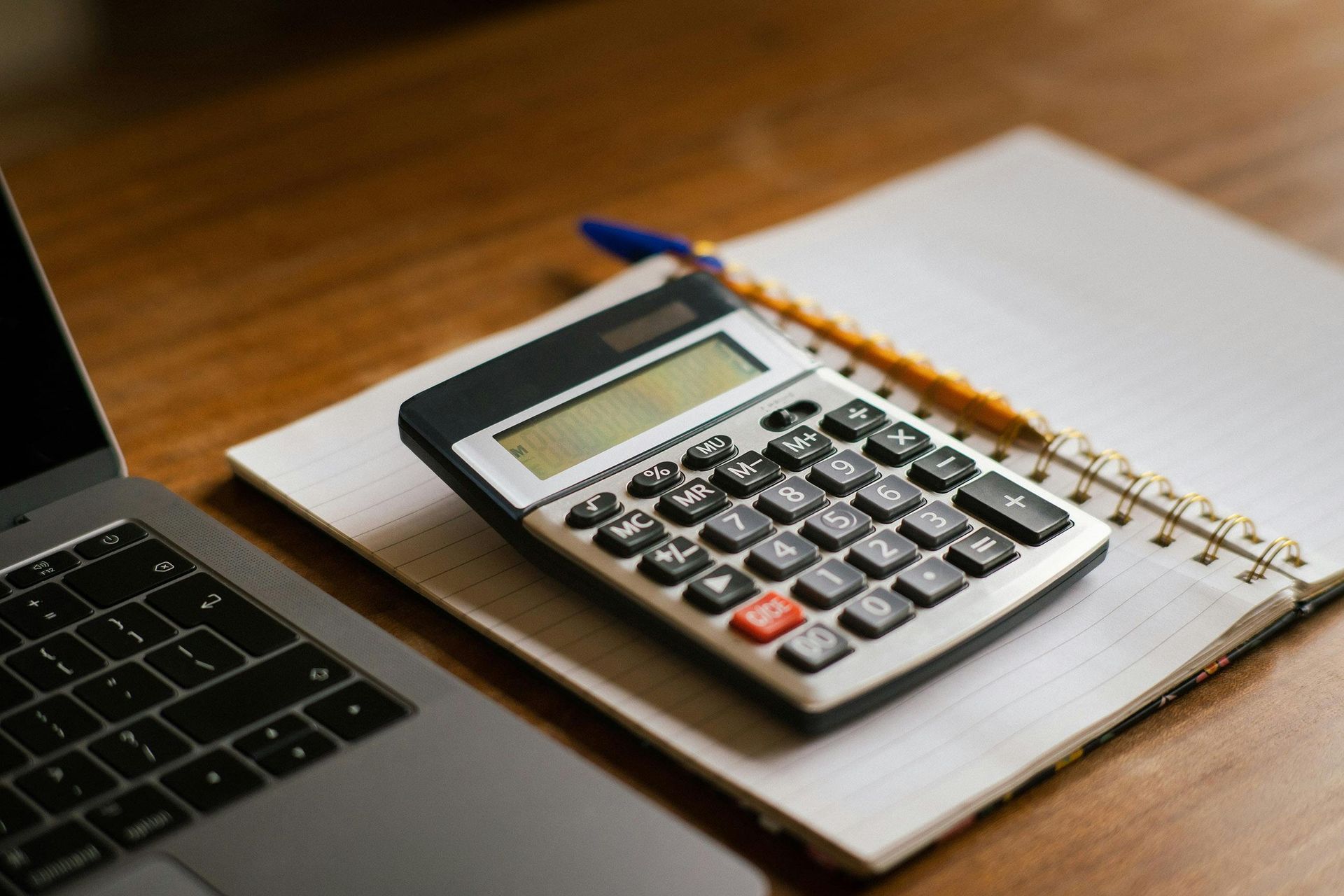Crisis-Proofing Your Business Lessons from Recent Cyber Attacks
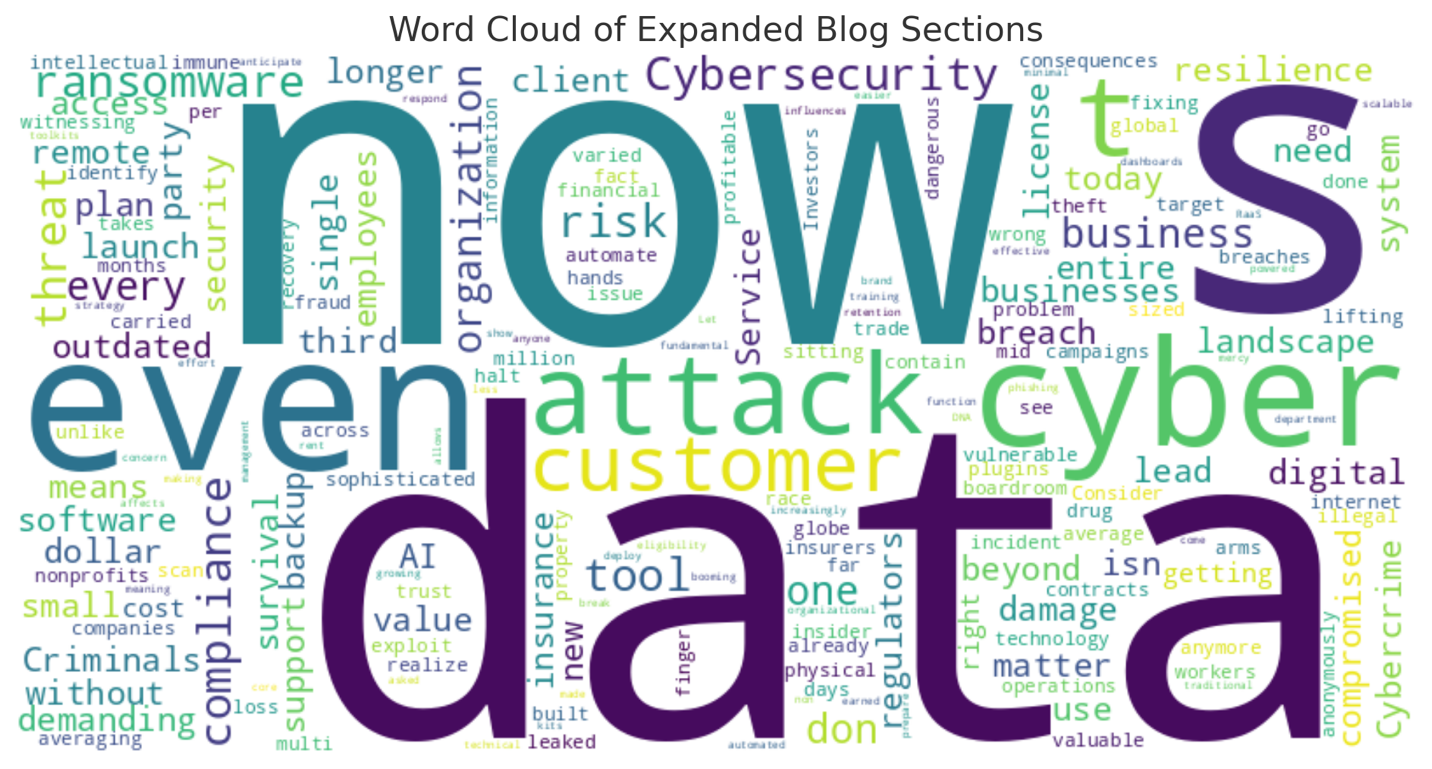
In today’s business landscape, a cyber-attack isn’t a matter of “if”—it’s a matter of “when.”
From small nonprofits to multi-million-dollar companies, no organization is immune to digital threats. In fact, over 43% of cyberattacks now target small and mid-sized businesses, with recovery costs averaging $280,000 per incident. Many never reopen their doors. Whether it’s ransomware, data theft, or internal negligence, the financial and reputational fallout from a cyber breach can be devastating.
But it doesn't have to be.
In this article, we’ll break down the most common types of attacks hitting businesses in 2025, what went wrong in recent real-world cases, and how you can crisis-proof your operations using actionable, cost-effective cybersecurity and IT compliance strategies.
Why Cybersecurity Is a Business Survival Issue in 2025
Crisis-proofing your business isn’t about eliminating every threat—it’s about ensuring your operations can survive and recover from them. Cyber resilience means being prepared, adaptable, and informed. By examining real-world attacks and understanding what went wrong, organizations can identify their blind spots and put measures in place to prevent the same outcomes.
Cybersecurity is no longer just an IT concern—it’s a core risk management function that affects every department, every customer, and every dollar earned. Regulators, insurers, and even clients now expect businesses to have documented security protocols and breach response plans in place.
The Risk Landscape Has Changed:
- Ransomware-as-a-Service (RaaS) tools make it easy for low-level criminals to launch sophisticated attacks
- AI-powered phishing scams are fooling even experienced employees
- Remote work vulnerabilities are still largely unaddressed
- Third-party vendor breaches now impact over 60% of incidents
According to IBM, the average time to identify and contain a breach in 2025 is 204 days—costing businesses millions in lost revenue, legal fees, and fines.
Let’s take a closer look at how recent attacks unfolded and what they reveal about the vulnerabilities businesses often overlook:
1. Lack of Employee Awareness
In nearly every breach scenario, a human action—like clicking a malicious link or misconfiguring a setting—was the entry point. Cybersecurity is not just a technical issue; it’s a human behavior issue. Businesses must invest in continuous employee education, not just annual check-the-box training. Frequent phishing simulations, incident drills, and clear reporting channels are key to building a frontline defense.
2. Outdated Infrastructure
Many companies still run legacy systems that don’t support modern security protocols. This makes them sitting ducks for attackers who rely on known exploits. Crisis-proofing means regularly auditing and updating systems. Where legacy software is unavoidable, compensating controls—like network segmentation or enhanced monitoring—should be in place.
3. Failure to Isolate Systems
Once inside a network, attackers can move laterally—jumping from one system to another—if there are no internal controls. One breach can become a complete compromise. Zero Trust architecture, role-based access control, and strict network permissions help limit the blast radius of an incident.
4. No Recovery Strategy
Backups alone aren’t enough. Businesses must ensure backups are encrypted, tested regularly, and stored offsite or in immutable formats. A recovery strategy also includes communication plans—who needs to be notified, how operations will continue, and how customers will be reassured.
5. Underestimating Compliance Obligations
Many small and mid-sized businesses think regulations like HIPAA or PCI-DSS don’t apply to them—or that they’re too small to be a target. But regulators increasingly hold even small vendors accountable, especially when they handle sensitive data. Ignorance isn’t an excuse, and lack of compliance can lead to lawsuits, fines, and lost clients.
6. Third-Party Risk
Nearly every business uses external vendors, from cloud storage to payroll. A weakness in any of these can become your problem. Crisis-proofing means vetting vendors for security standards, requiring breach notification clauses in contracts, and maintaining an inventory of who has access to your systems and data.
7. Failure to Simulate Real Scenarios
You don’t know if your plan works until you test it. Tabletop exercises, breach simulations, and red team testing help identify where your policies fall short. These drills can uncover unexpected issues, like confusion over responsibilities or delays in decision-making.
8. Lack of Executive Involvement
When cybersecurity is siloed in IT, it’s easy to overlook broader business impacts. True crisis-proofing involves leadership. Executives must champion cybersecurity efforts, allocate budgets, review reports, and model a culture of accountability.
The Big Picture
No system is 100% breach-proof. But your ability to detect, contain, and recover from an incident can mean the difference between a brief disruption and a business-ending event. The most resilient organizations treat security as a core pillar of strategy—not a reactive afterthought.
When done right, crisis-proofing doesn’t just prevent losses—it builds trust, increases valuation, and opens doors to contracts, funding, and partnerships that demand strong governance. It’s a sign that your business is built for the long game.
Real-World Cyber Attacks & What We Can Learn
Case 1: The Manufacturing Firm That Lost a Month of Revenue
Industry: Industrial Fabrication
Attack Type: Ransomware
What Happened: A staff member clicked a malicious email link. The ransomware encrypted all production files and shut down critical systems for 11 days.
What Went Wrong: No offsite backups, no MFA, outdated antivirus software
The Cost: $175,000 in lost sales, $30,000 ransom paid, $60,000 in recovery costs
Case 2: The Healthcare Provider That Violated HIPAA
Industry: Mental Health Clinic
Attack Type: Business Email Compromise
What Happened: An attacker impersonated the billing manager and sent wire transfer instructions to the finance team. 3,200 patient records were later exposed through the compromised inbox.
What Went Wrong: No email encryption, no staff phishing training, no breach response plan
The Cost: $55,000 HHS fine, loss of a major hospital partnership, legal liability
Case 3: The Nonprofit That Lost Donor Trust
Industry: Youth Services Nonprofit
Attack Type: Cloud Misconfiguration
What Happened: A publicly accessible cloud folder was found by a web crawler, exposing sensitive donor and program participant data.
What Went Wrong: No IT audit, poor access controls, no encryption at rest
The Cost: Pulled grant funding, reputational damage, emergency IT overhaul
What These Breaches Have in Common
Despite being in different industries, these organizations shared the same weaknesses:
| Vulnerability | Why It Mattered |
|---|---|
| No written cybersecurity policies | Staff didn’t know what to avoid or report |
| Lack of multi-factor authentication (MFA) | Single passwords were easy to crack |
| Inadequate backup systems | Data couldn’t be restored quickly |
| No compliance alignment (HIPAA, PCI, etc.) | Led to legal exposure and fines |
| No breach response protocol | Slowed reaction time and worsened damage |
Lesson: Security gaps don’t always come from malicious insiders—they usually come from small oversights and missing documentation.
How to Crisis-Proof Your Business: 10 Practical Steps
Here’s a proactive roadmap to reduce your risk and boost your resilience:
1. Conduct an IT Risk Assessment
Start by identifying the systems, processes, and data that are vulnerable.
- Evaluate your current hardware, software, users, and vendors
- Score risks based on likelihood and impact
📋 Use ATG’s BCCRA framework to evaluate both IT and financial compliance.
2. Implement Multi-Factor Authentication (MFA) Everywhere
Require MFA for:
- Email logins
- Remote work tools
- Cloud storage access
- Banking platforms
🔐 MFA blocks over 99% of account takeover attempts.
3. Encrypt Data at Rest and in Transit
Unencrypted data can be intercepted or stolen during backups, emails, or uploads. Use:
- SSL/TLS for websites
- SFTP or encrypted email for document sharing
- AES-256 for server-level storage
4. Develop and Test a Breach Response Plan
Have a clear plan that outlines:
- Who gets notified and when
- How affected users will be contacted
- How systems will be isolated and restored
- What documentation is kept for reporting
🧾 HIPAA, PCI, and state laws require breach notification protocols.
5. Back Up Data Regularly—and Offsite
Follow the 3-2-1 rule:
- 3 copies of your data
- 2 different storage formats (cloud + local)
- 1 offsite or air-gapped backup
6. Update and Patch Systems Promptly
Outdated software is a primary attack vector.
- Enable auto-updates on apps and operating systems
- Patch plugins and CMS tools (like WordPress)
- Scan for vulnerabilities monthly
7. Train Staff on Cyber Hygiene
90% of breaches start with human error. Conduct:
- Phishing simulations
- Password management training
- Role-specific compliance workshops
🎓 ATG offers customizable cybersecurity training programs with LMS tracking.
8. Restrict Access Based on Role (Least Privilege Principle)
Not every staff member needs access to every file.
- Set file permissions based on job function
- Use audit logs to track access
- Remove access when employees exit
9. Vet Your Vendors
Ensure your IT and software vendors:
- Have breach response protocols
- Offer SOC 2 or ISO certification
- Sign a Business Associate Agreement (BAA) if required
10. Align with a Recognized Framework
Use NIST, HIPAA, PCI-DSS, or ISO/IEC standards to structure your policy and documentation. It helps:
- Prepare for audits
- Satisfy grant and client compliance
- Demonstrate credibility to partners
Bonus: Business Continuity Is the New Compliance
It’s not just about preventing attacks—it’s about recovering from them.
That’s where ATG’s BCCRA (Business Compliance & Continuity Risk Assessment) shines. It evaluates:
- Financial controls
- IT resilience
- Data protection protocols
- Vendor risk
- Operational continuity plans
Your score gives a clear, visual snapshot of how prepared you really are—and what to fix next.
Case Study: Crisis-Proofing a Multi-Site Practice
Client: Multi-location therapy practice
Challenge: Growing fast, using multiple platforms (Zoom, Google Workspace, Stripe), no unified IT plan
What ATG Did:
- Conducted a BCCRA scoring and gap analysis
- Installed centralized MFA and endpoint protection
- Created HIPAA-aligned incident response plan
- Trained 35 staff on phishing and password protocol
- Added automated backups and vendor compliance logs
Result:
- Scored 92/100 on risk assessment
- Passed a surprise audit from insurance carrier
- Gained eligibility for cyber insurance discount
Don’t Wait Until It Happens to You
One breach can undo years of progress. Get ahead of the risk—before your operations, clients, or data are compromised.
📧
info@atgadvisors.com
📍 Call:
704-303-9998
🛡️
Schedule a cybersecurity & continuity consultation today
Related Articles
- “Understanding BCCRA: A New Standard in Business Compliance”
- “HIPAA Compliance in 2025: What Every Healthcare Provider Must Know”
- “The Compliance Checklist Every Nonprofit Should Use”